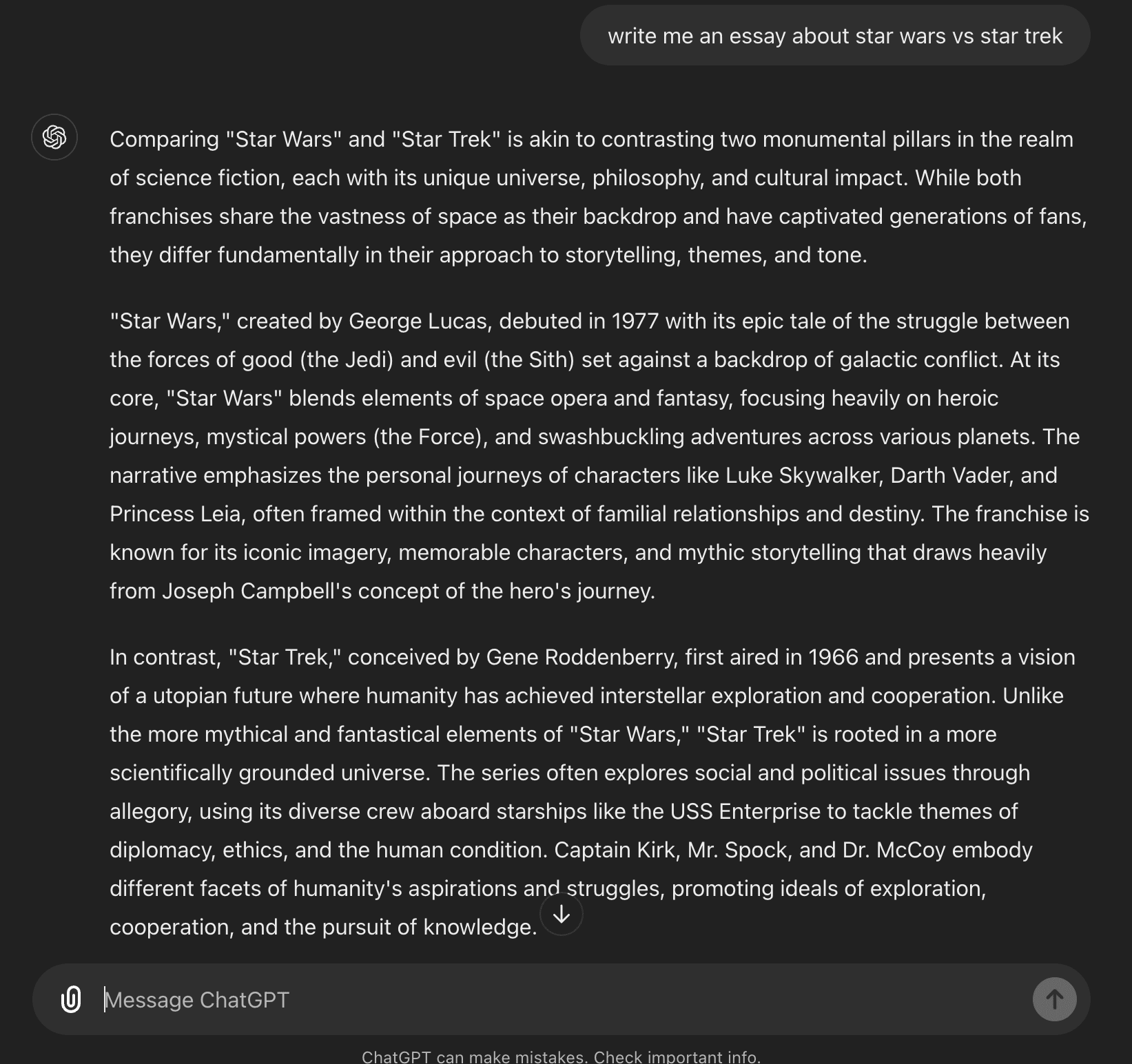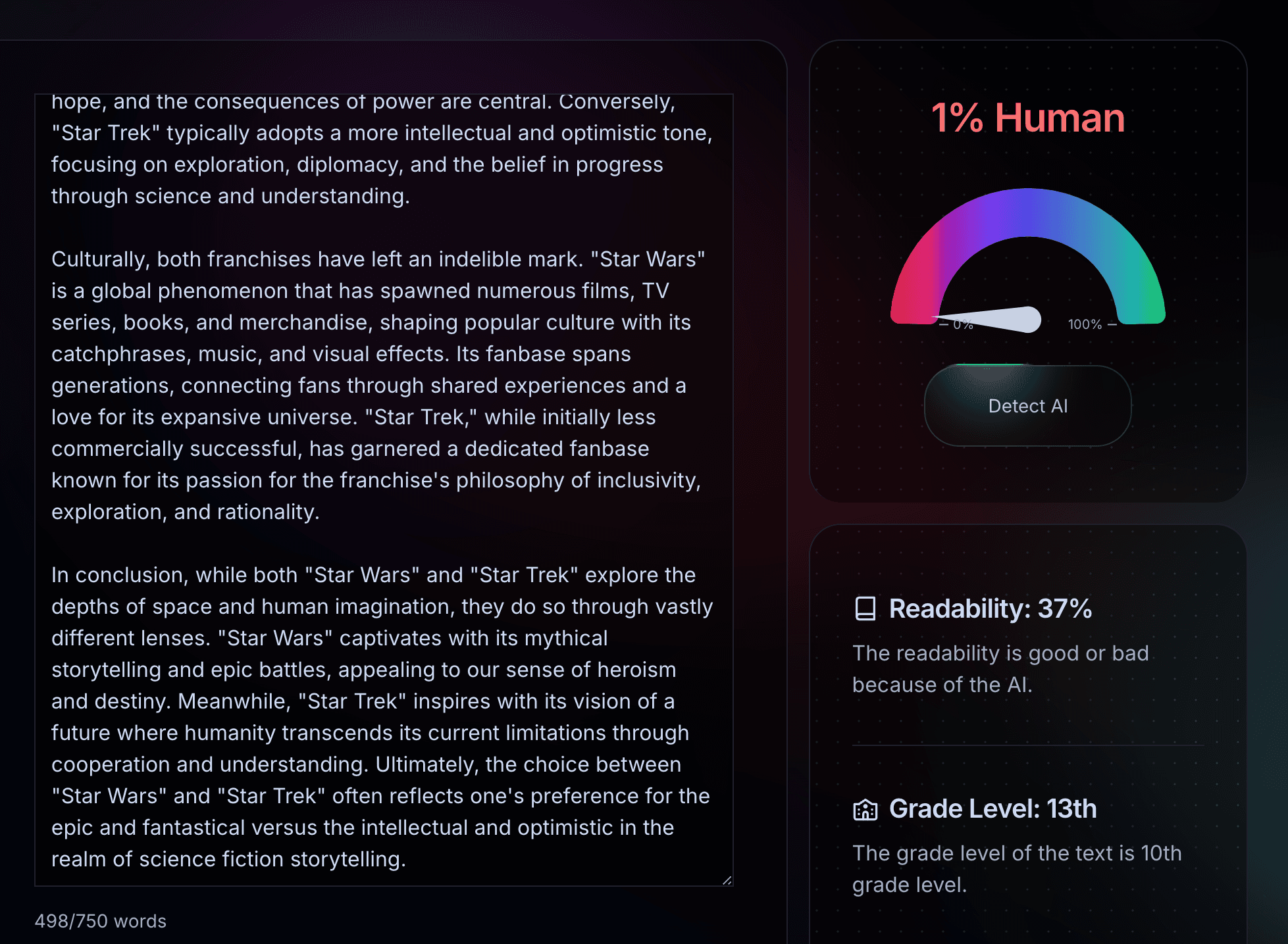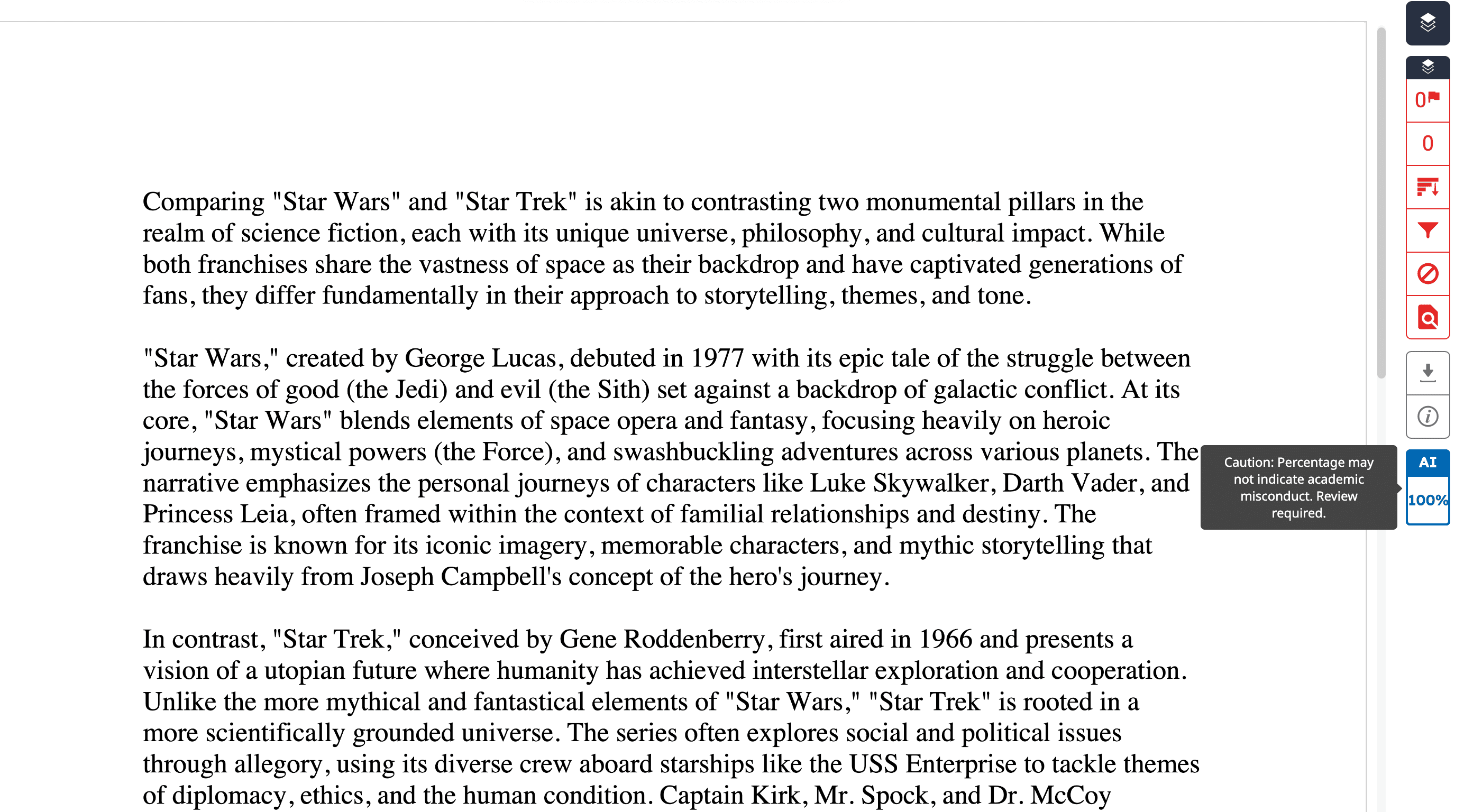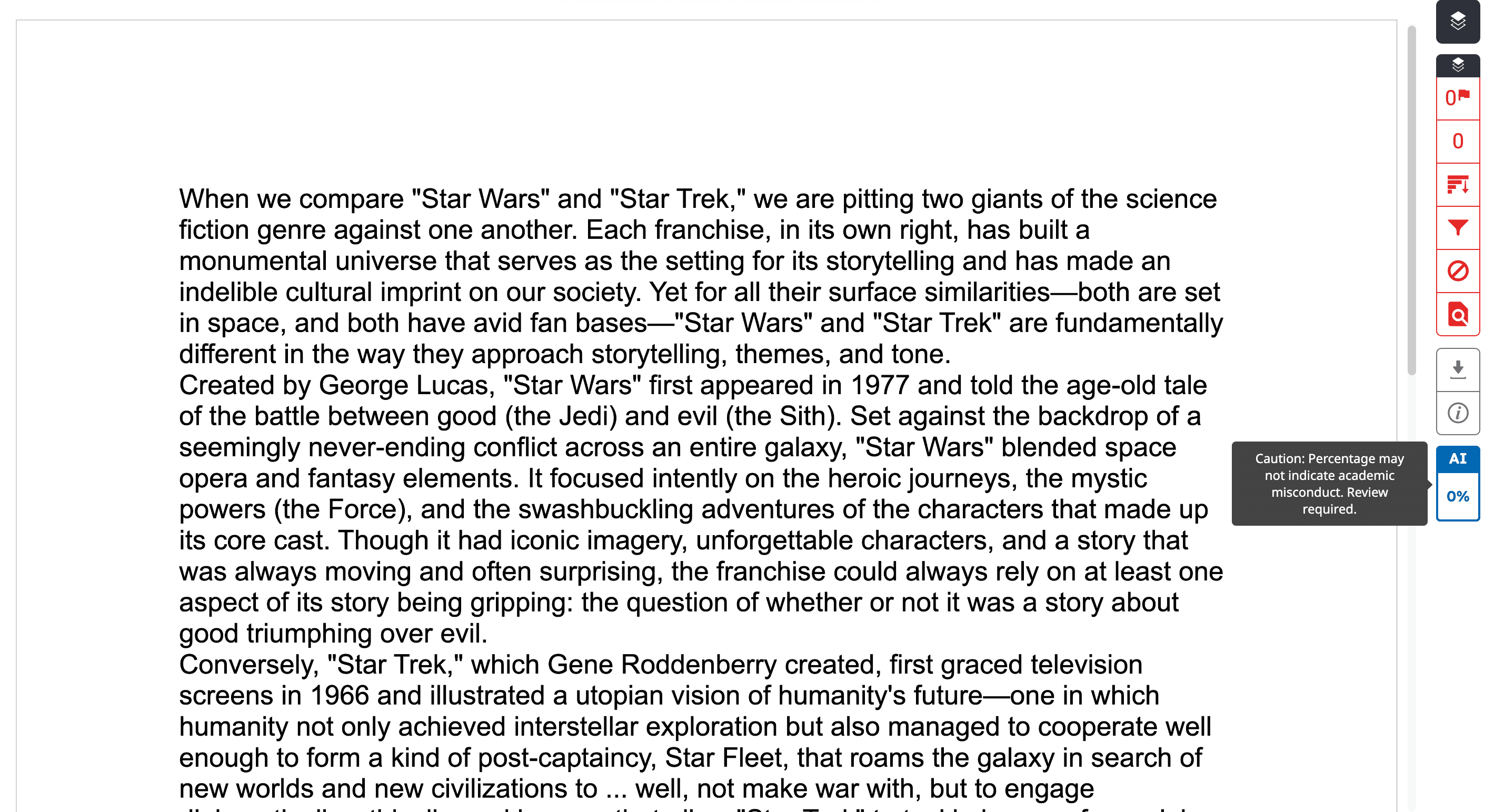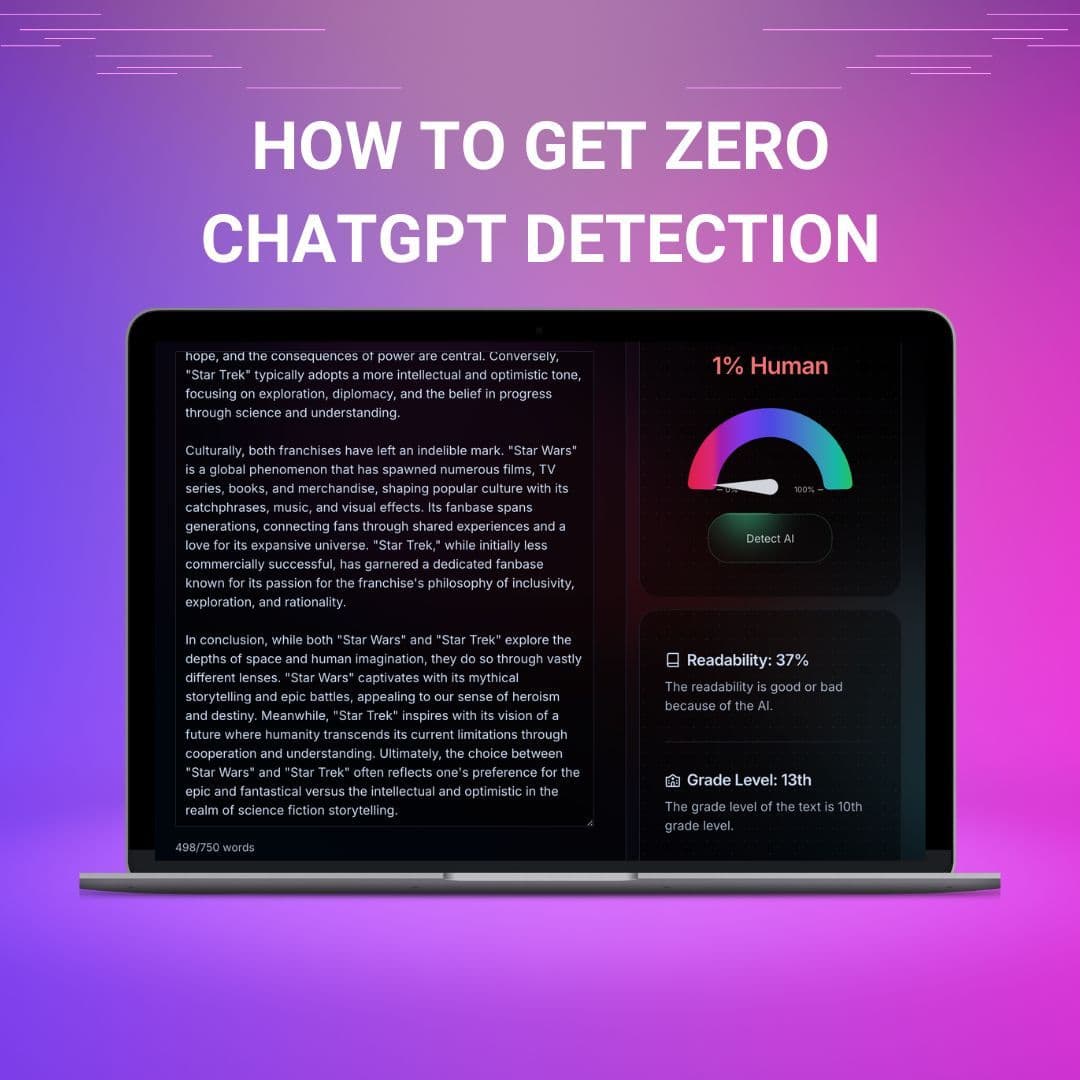Powerful AI Detectors don’t just tell you if the piece of AI-generated content you pass through it is AI-written or not, they give you a score that tells you a lot about your text. In the case of AI Detect, you can learn about a piece of text’s readability and grade level to help you assess how well your text will fare once you submit it for people to read.Lets say you’re not just using AI detectors for fun though. Lets say you’re a student that wants to test your essay before submitting it to your professor to ensure you don’t get caught using an AI model then accused of plagiarism. AI Detect has an AI humanizer built in so you can simply click your text and make it submittable.Once humanized, your text's AI score should decrease to make it seem like you’re using human writing instead of AI writing. That might not be enough to get a professor off your scent though. If you want to ensure the investigation ends after you bypass AI detectors, you need your text to get a score of zero from AI detection.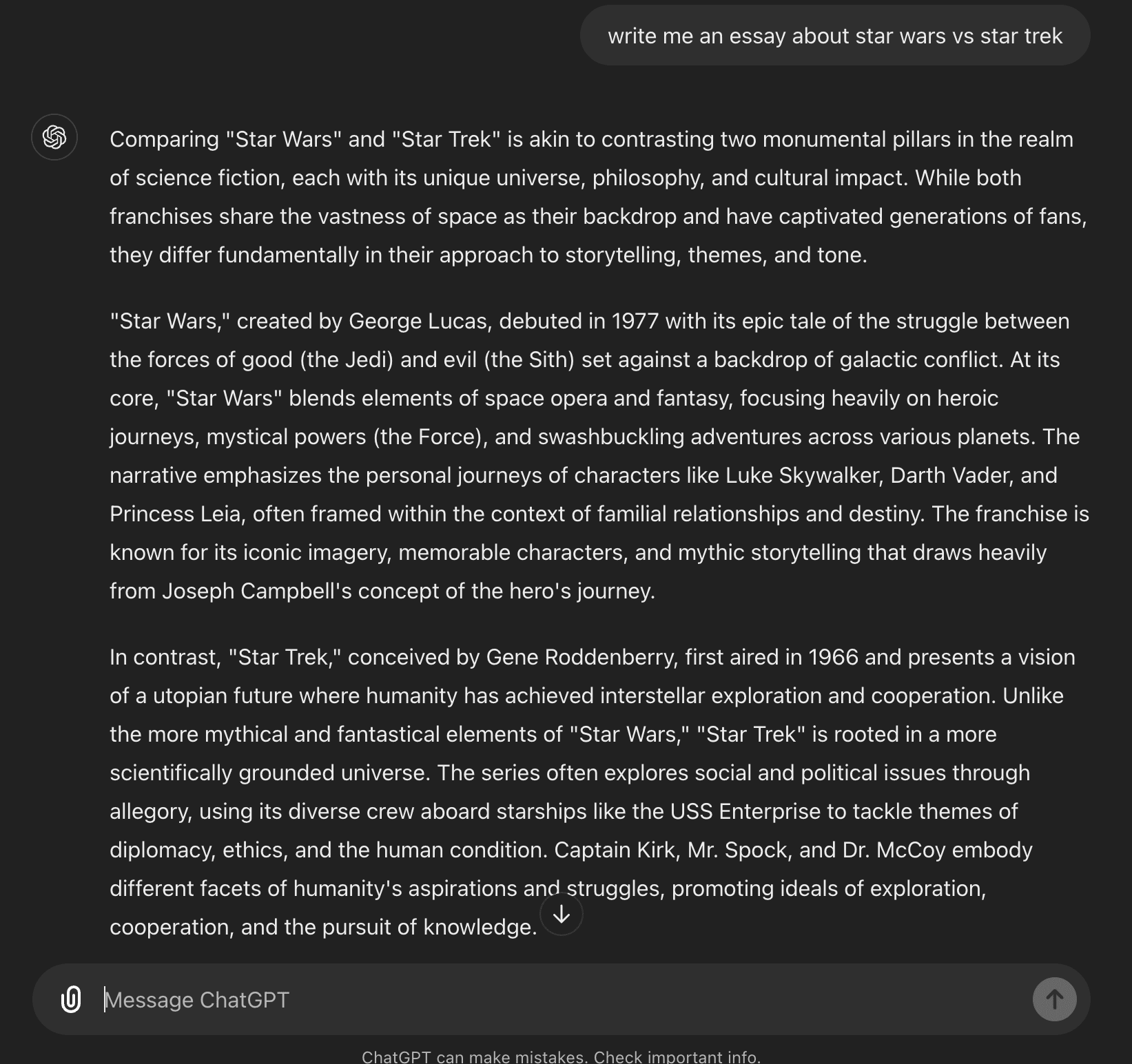 Next, lets put our essay through AI Detect and get the lowdown on some stats:
Next, lets put our essay through AI Detect and get the lowdown on some stats: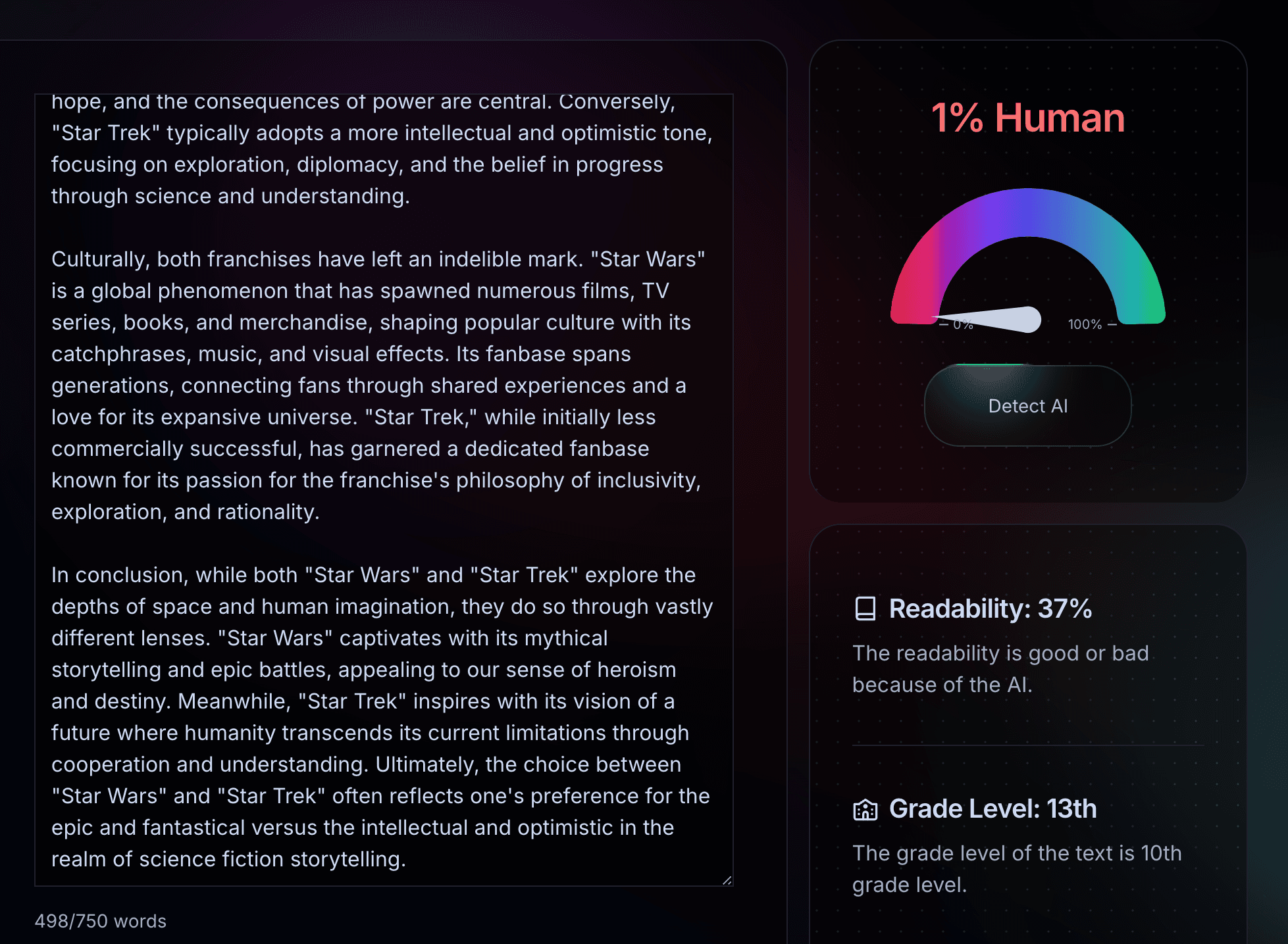 Using ChatGPT, we created text with a mere 1% Human rating. A score that would get us in trouble if we ever decided to submit this text in as homework. The readability of the text is also low and the grade level is rather high, making it a red flag for anyone attempted to actually read it before passing it through an AI content detector.The thing about AI Detect is though, our engine is so powerful, it’ll catch details other detectors miss. That’s why if we want to use text with a zero AI score, we’ll have to test it against Turnitin.If you were to ask university faculty what the best AI detector is, they will probably say Turnitin. Not because it’s the most functional, but because it’s already integrated into academia at large as part of the Canvas and Blackboard submission portals.Here’s our ChatGPT text run through Turnitin:
Using ChatGPT, we created text with a mere 1% Human rating. A score that would get us in trouble if we ever decided to submit this text in as homework. The readability of the text is also low and the grade level is rather high, making it a red flag for anyone attempted to actually read it before passing it through an AI content detector.The thing about AI Detect is though, our engine is so powerful, it’ll catch details other detectors miss. That’s why if we want to use text with a zero AI score, we’ll have to test it against Turnitin.If you were to ask university faculty what the best AI detector is, they will probably say Turnitin. Not because it’s the most functional, but because it’s already integrated into academia at large as part of the Canvas and Blackboard submission portals.Here’s our ChatGPT text run through Turnitin: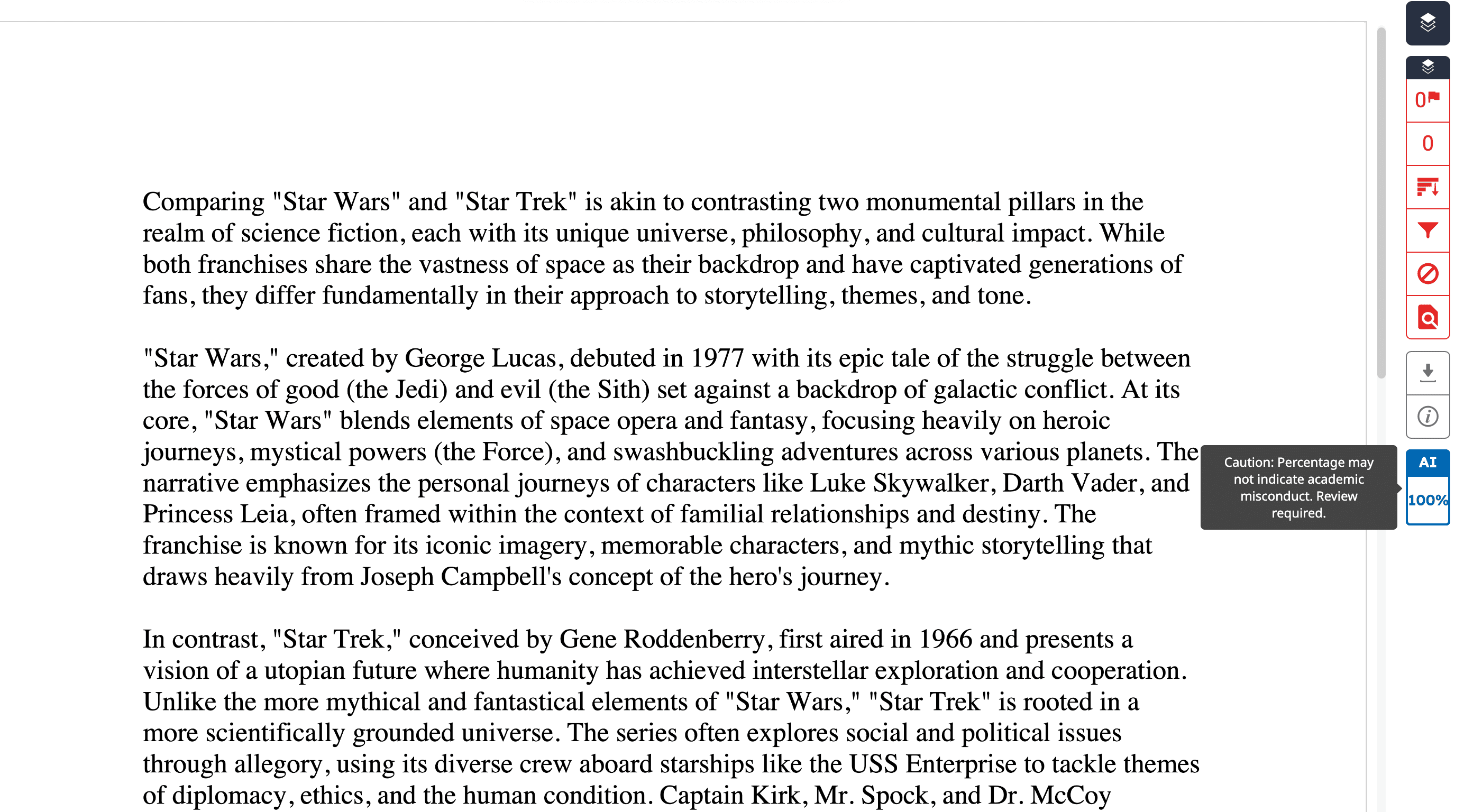 As you can see, Turnitin flagged our text with a 100% AI score.What happens though, if we humanize our text with AI Detect’s AI humanizer. As you can see below, the results are interesting:
As you can see, Turnitin flagged our text with a 100% AI score.What happens though, if we humanize our text with AI Detect’s AI humanizer. As you can see below, the results are interesting: We bumped our Human score up to 8% but that doesn’t mean it won’t fare well against Turnitin. Let’s see how this new text does against their AI content detection system:
We bumped our Human score up to 8% but that doesn’t mean it won’t fare well against Turnitin. Let’s see how this new text does against their AI content detection system: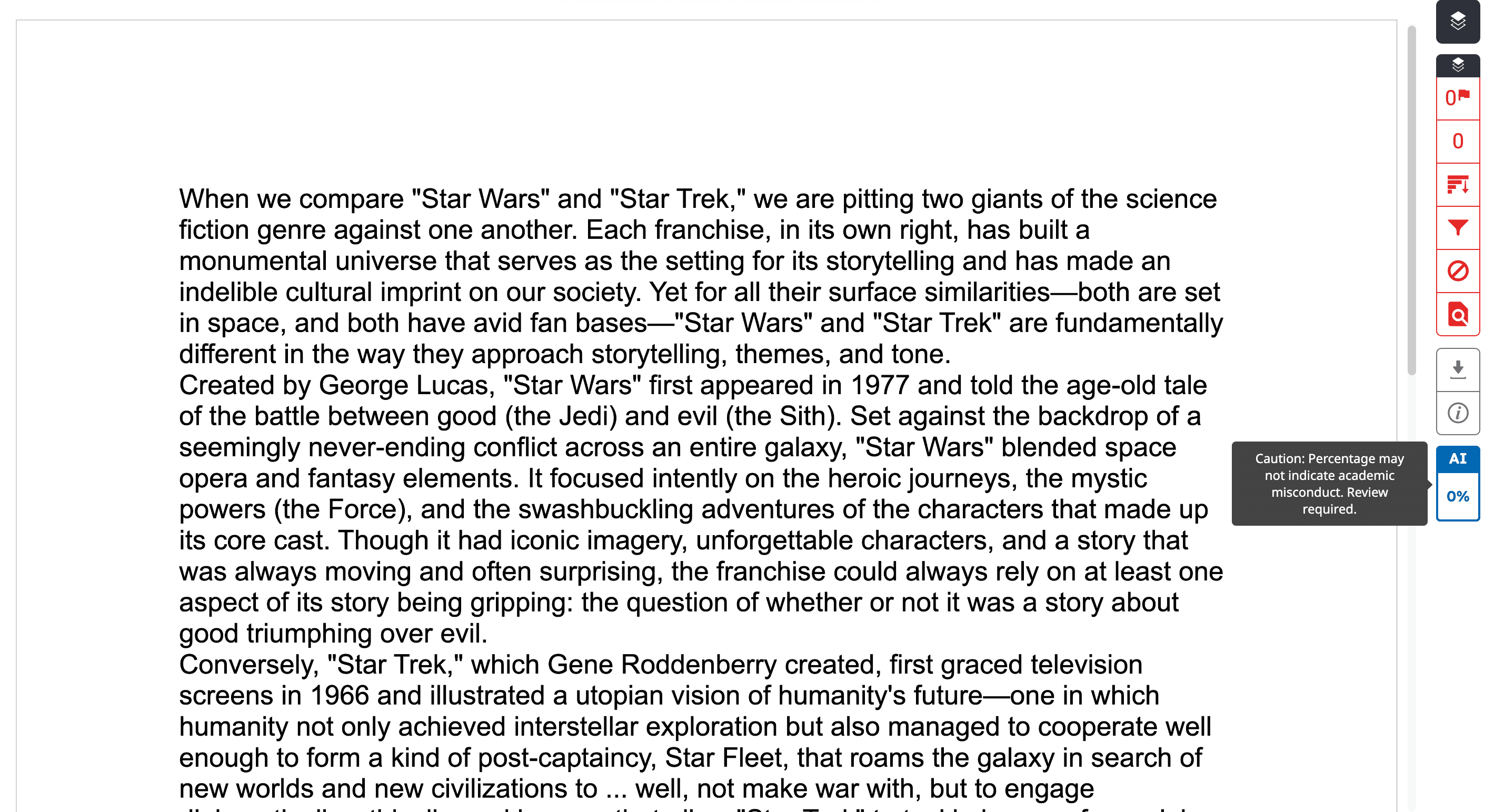 And just like that, with a few easy clicks, we were able to bypass Turnitin’s AI detector tool with unparalleled ease and get a score of zero AI detection. Not only did we prove the power of AI detect’s humanizer but of it’s detector as well, because if an 8% human score in AI Detect is a 0% in Turnitin, then AI detect’s computing power must be far superior to the “industry leader”.
And just like that, with a few easy clicks, we were able to bypass Turnitin’s AI detector tool with unparalleled ease and get a score of zero AI detection. Not only did we prove the power of AI detect’s humanizer but of it’s detector as well, because if an 8% human score in AI Detect is a 0% in Turnitin, then AI detect’s computing power must be far superior to the “industry leader”.
Table of Contents
- What is an AI Detector?
- What is an AI Humanizer?
- How do I Humanize Text to a Zero AI Score?
- Conclusion
- FAQ
What is an AI Detector?
Before we start generating content, lets briefly go through the basics. An AI Detector analyzes text for the watermarks present in a generative AI language model’s writing style. Those watermarks are namely perplexity and burstiness. You see, AI chatbots like OpenAI's ChatGPT are programmed to write with the most precise and simple language so you can understand it. Measure for that precision and simplicity, and you can tell if something is human-written content or made with the use of AI.What is an AI Humanizer?
If we want to reduce the AI score of our text to zero when we pass it through an AI checker, we’ll have to employ an AI humanizer to give us undetectable AI content. By increasing the perplexity and burstiness of text, we remove the watermarks of AI writing to make the text feel more human-like.How do I Humanize Text to a Zero AI Score?
Now that we understand our AI tools, lets put them to use. First, we need to generate an essay with ChatGPT. Here goes nothing: